Whether you're working on detailed reports, instructional manuals, academic research, or a thesis, having a well-organized and easy-to-navigate document is crucial.
Zoho introduced new enhancements in Zoho Writer that bring in some of the most highly requested features—captions, tables of elements (figures, tables, and equations), and dynamic cross-references. These tools help you provide better context, ensure consistency, and streamline navigation for your readers. Here's a look at what's new:
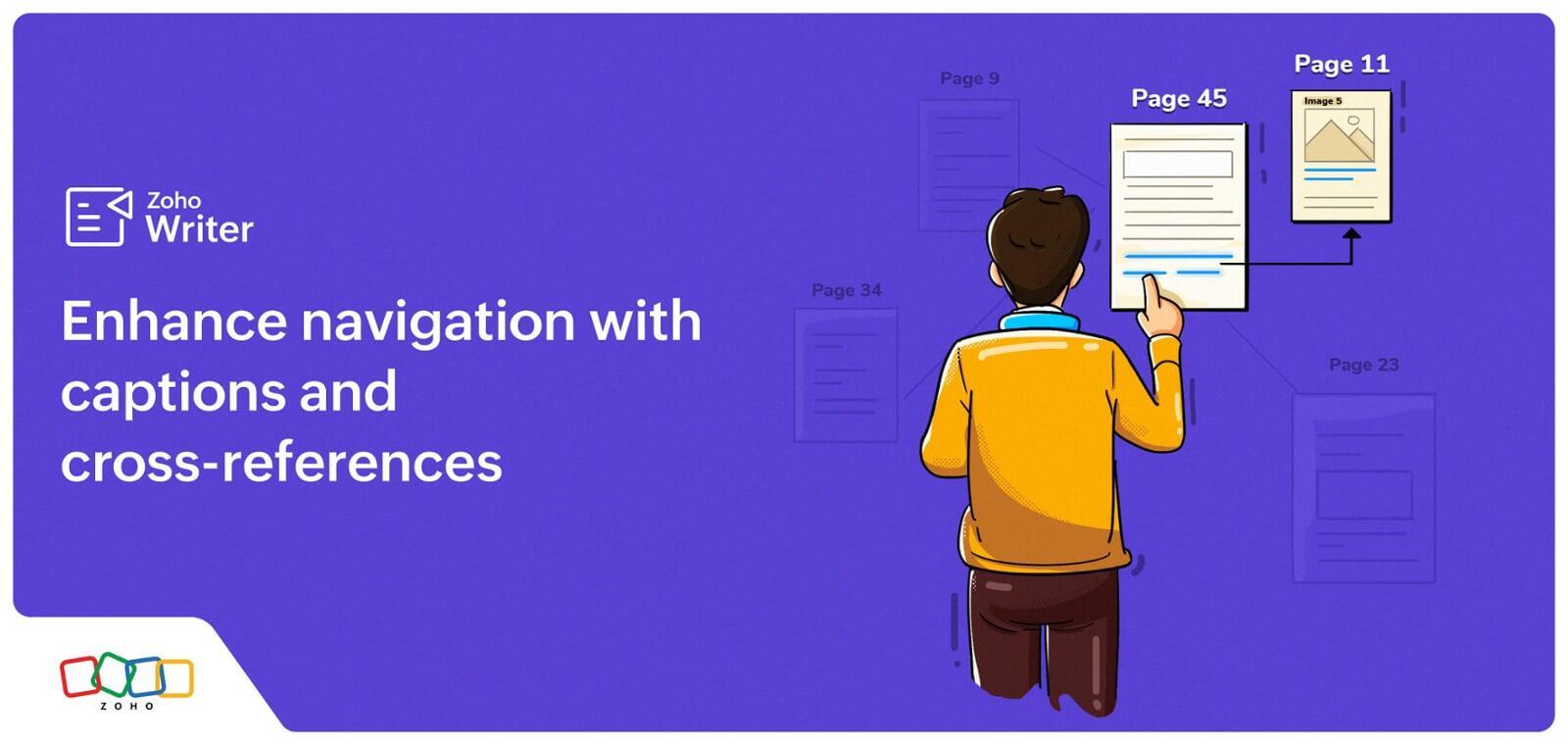
Captions
Add clarity to visual elements in your documents—like charts, images, tables, and diagrams—by labeling them with clear, structured captions.
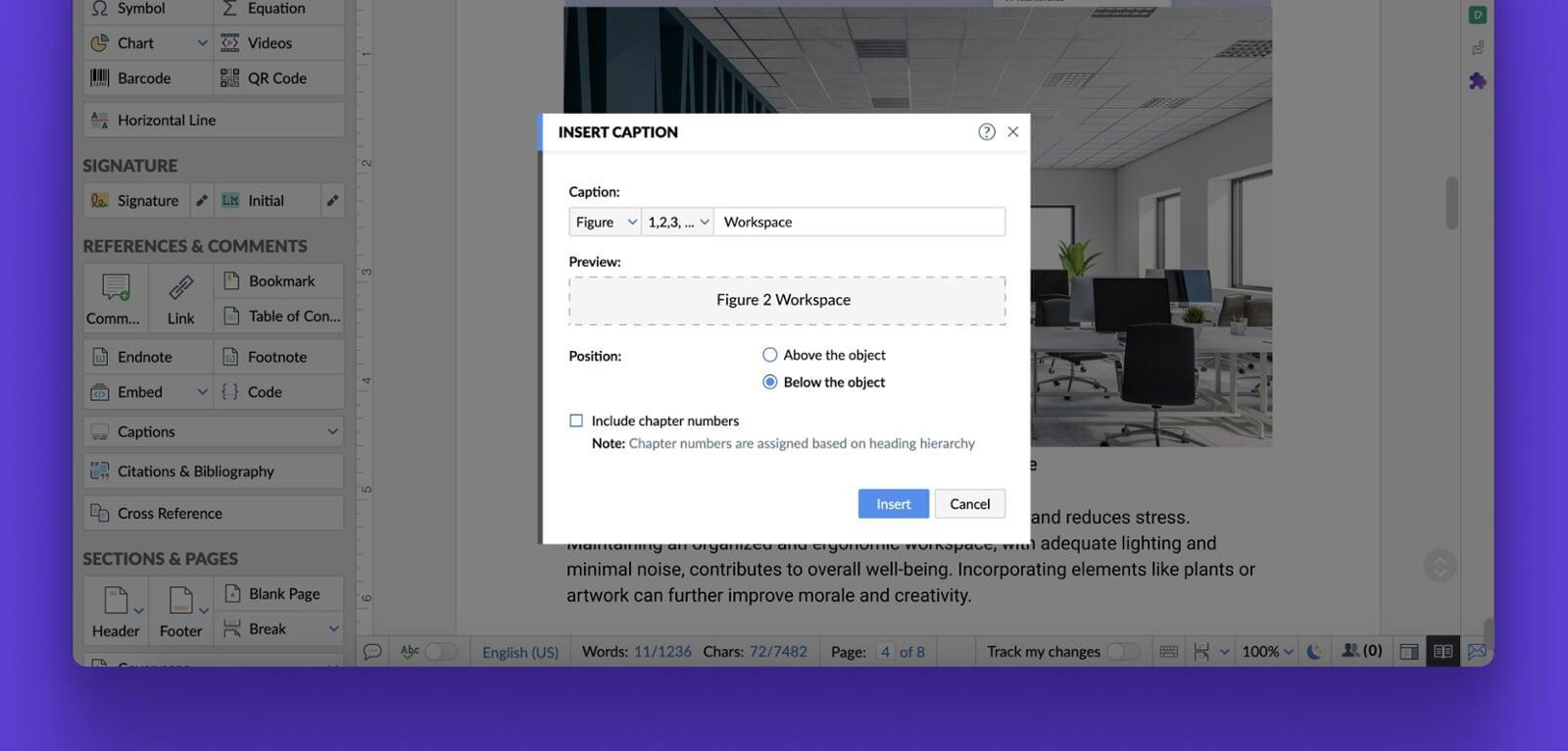
Insert captions effortlessly
You can now insert descriptive, numbered captions for various elements in your document with just a click.
Customize captions your way
Go beyond the default options (like "Figure" or "Table") by creating your own caption labels to match your document’s tone or industry-specific needs.
Automate captioning
Enable Auto-captioning to have captions automatically applied when new elements like images or charts are inserted. Captions will also adjust their numbering automatically when reordered.
Style captions in bulk
Use the Style settings in the Format tab to apply uniform styling to all captions in your document—ensuring a polished, consistent look.
Link directly to captions
You can hyperlink any piece of text in your document to a specific caption, helping readers jump directly to visuals or data when needed.
Automatically Generated Tables of Visual Elements
Use the Insert Table of Figures feature to instantly generate a complete list of all figures, tables, or equations in your document—each paired with its page number for quick access.
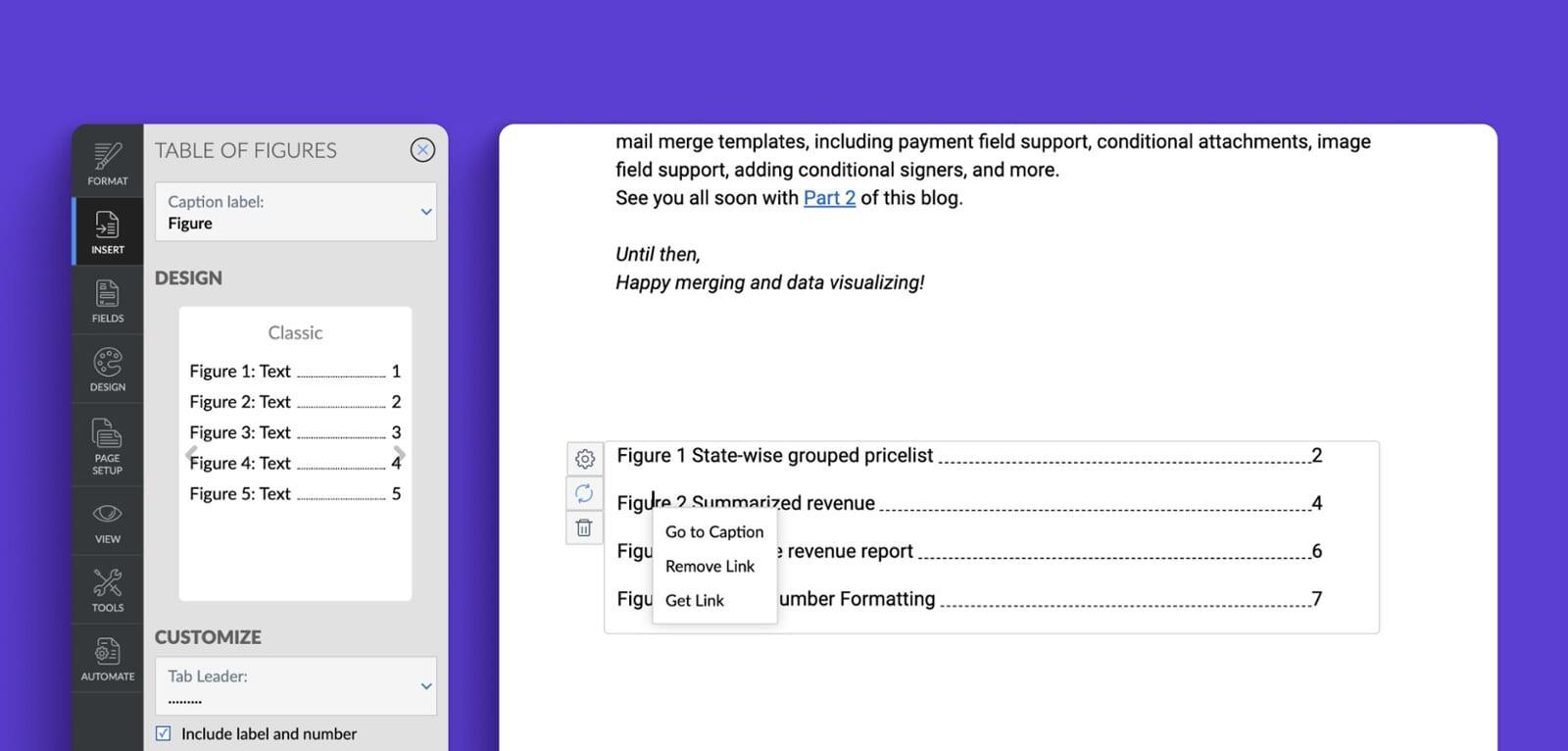
Smarter Cross-Referencing
Add interactive cross-references that guide your readers to specific sections such as headings, footnotes, endnotes, numbered items, or bookmarks—making it easier to follow the document structure.
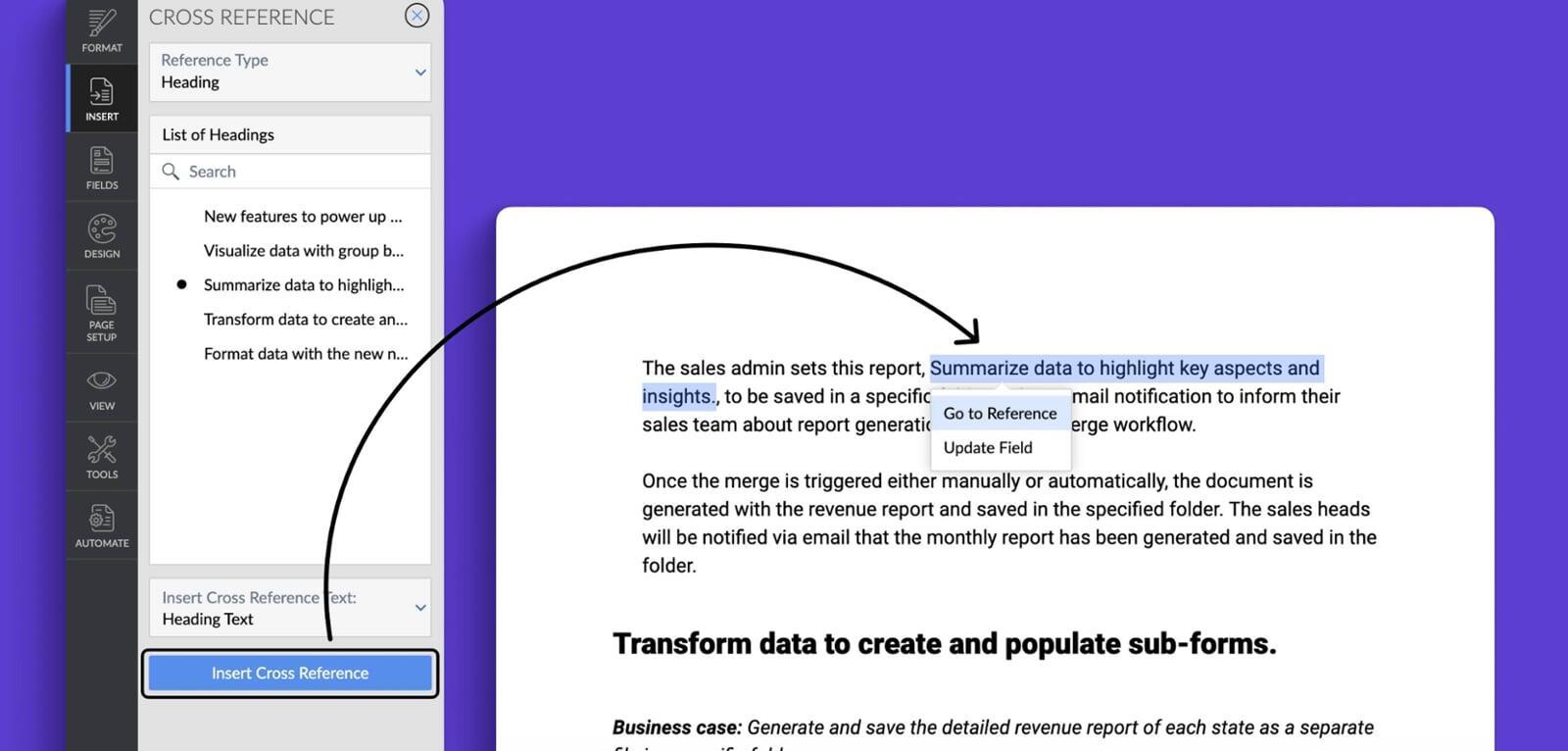
Keep cross-references up to date
If the referenced text changes, simply update the linked references throughout your document with just a few clicks—no manual fixing needed.
These features are designed to help you create clean, professional, and reader-friendly documents without the hassle. Try them out in your next project and experience how much smoother writing and reviewing can be!
