Connecting Zoho Desk and Pipedrive can help your business run more smoothly by bringing sales and customer support together. With a complete view of each customer’s history, your teams can provide better service and make smarter sales decisions.
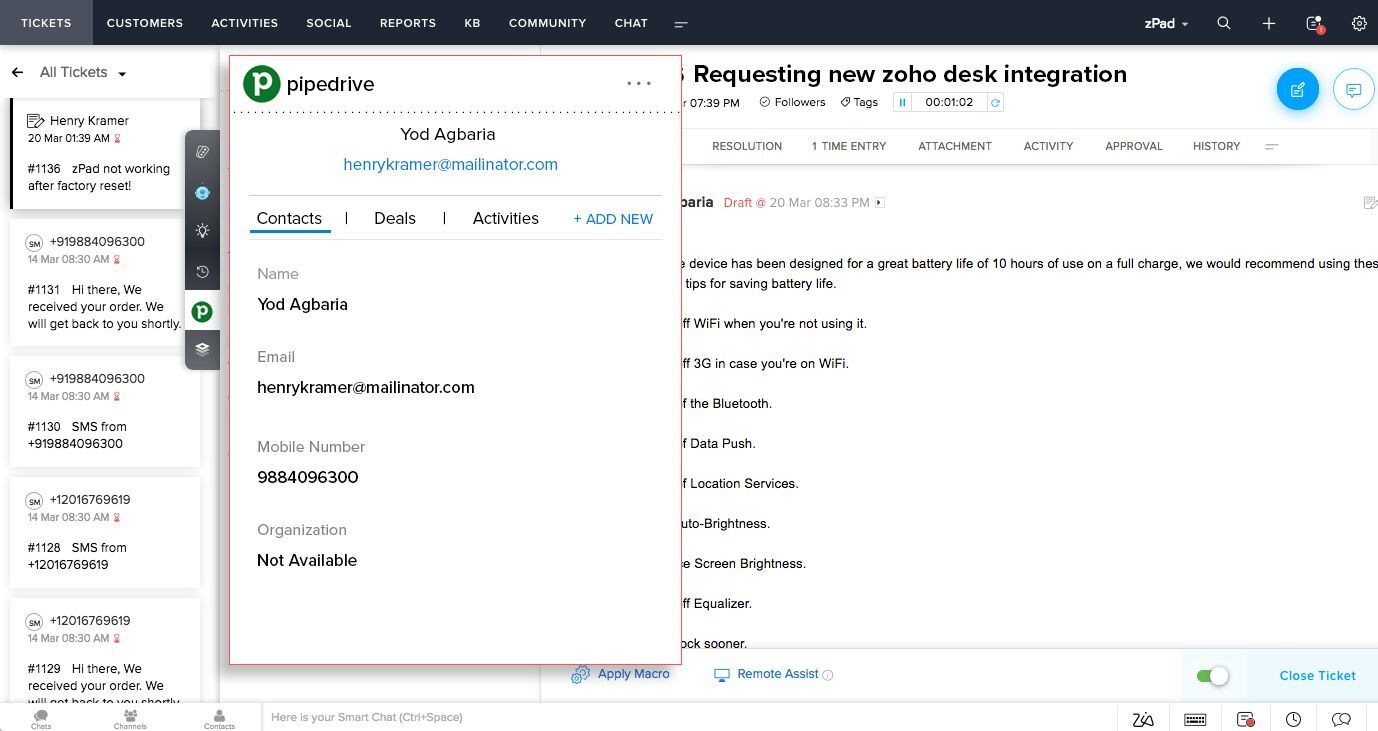
Here are some simple steps to ensure a successful integration:
1. Set Clear Goals
Before you start, decide what you want to achieve with the integration. Some common goals include:
Reducing response times
Improving teamwork between sales and support
Keeping all customer data in one place
Enhancing customer experience
2. Keep Your Data Organized
For a seamless connection between Zoho Desk and Pipedrive, your data should be well-structured and accurate:
Match important fields: Ensure details like customer name, email, and phone number are correctly linked between both systems.
Remove duplicates: Clean up your data before integrating to avoid confusion.
Customize when needed: If you have unique fields, ensure they are properly linked or created in both platforms.
3. Automate Key Processes
Automation can make sales and support workflows more efficient:
Notify sales teams of support issues: Set up automatic alerts so sales reps know when important customer service events occur, such as urgent tickets.
Schedule follow-ups: When a support issue is resolved, trigger a follow-up task in Pipedrive to check in with the customer. This keeps communication strong and builds better relationships.
4. Use Data for Smarter Decisions
An integrated system provides valuable insights that help both sales and support teams:
Track key metrics: Measure response times, customer satisfaction, and resolution rates alongside sales performance to see how service impacts sales.
Spot trends: Identify common customer concerns that could affect sales or retention and proactively address them.
5. Focus on Your Most Valuable Customers
Prioritizing high-value customers ensures they receive the best support possible:
Tag important customers: Automatically label VIP accounts in Zoho Desk so their support requests are handled quickly.
Offer personalized service: Use sales pipeline data to create different service levels based on customer value.
Conclusion
Integrating Zoho Desk and Pipedrive helps teams collaborate better, improving efficiency and customer experience. Follow these best practices to boost growth and strengthen relationships. Get started today!
For more details visit pfc-group.com
