Change the boring spreadsheet look to an attractive graphic environment
Many people have asked if they can make changes to the user interface for records in Zoho CRM and that is why we would like to show you how you can display the data in an aesthetically pleasing way.The solution is called Canvas.
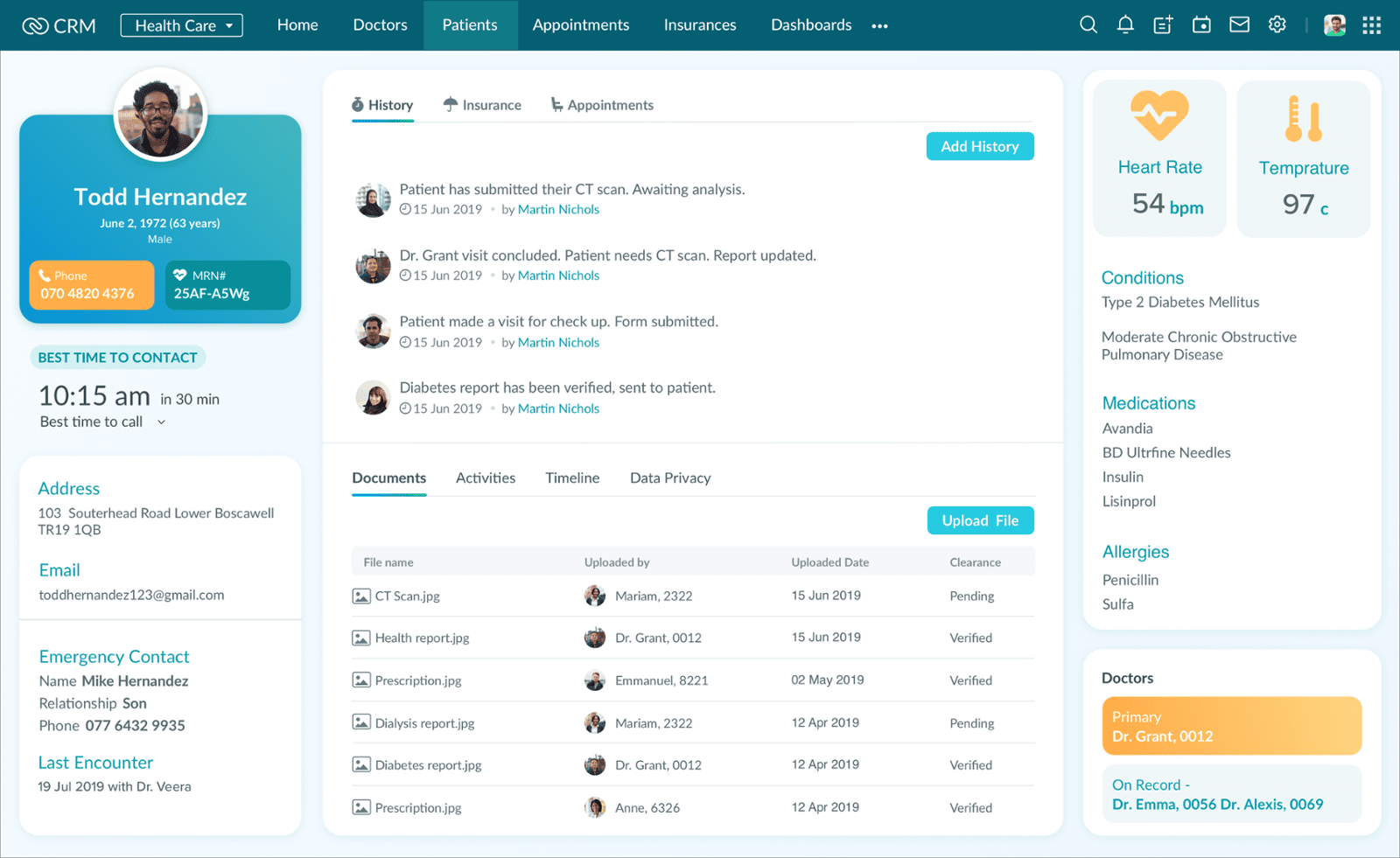
What is Canvas for Zoho CRM?
Canvas is essentially a CRM design studio with no code – allowing you to drag and drop fields where you want them. What’s even better is that you can customize how Zoho looks for different teams of users.
You can design a Canvas view for each module like Accounts, Leads, Deals etc. You can also start from scratch or use one of the templates Zoho provides as a starting point and customize it.
One of the new features of Canvas is the ability to add images to be seen in each record in the modules. This can be beneficial for many different business scenarios; car dealerships can view each vehicle, the Contacts module can show pictures of each contact for those who remember faces better, the Accounts module can show business logos, and much more.
Canvas comes with a wide range of formatting options to help you create something personal. Edit font colors, adjust padding, switch tabs, merge fields, refine spacing, and so much more is possible with the Canvas editor.
Canvas is available by default in all paid editions of Zoho CRM, from Standard to Ultimate, at no extra cost. Canvas is also available for Zoho CRM in Zoho CRM Plus and Zoho One.
One of the customers says that "Canvas is the greatest feature I've ever used in any CRM. This greatly improves productivity and streamlines our processes all while reducing the intimidation factor that we had before with the enormous form style record".
You can checkout our profile on Zoho Canvas designer partners here.
