In fast-paced work environments, conversations can pile up quickly. Important chats often get lost beneath an avalanche of new messages, and even your pinned conversations can start to feel like clutter. Ever found yourself endlessly scrolling to locate that one frequently used chat or widget? And if your mouse decides to misbehave—vanishing off the screen or accidentally opening a personal thread you’ve been dodging—it only slows you down further. So, what if there was a quicker, more seamless way to access exactly what you need?
Unlocking speed with keyboard shortcuts
Your keyboard isn’t just for typing—it can be your ultimate productivity tool. While learning keyboard shortcuts might take a bit of practice initially, they can dramatically enhance your speed and workflow.
Research consistently shows the benefits of using keyboard shortcuts. According to a study by Brainscape, professionals who rely on shortcuts can save up to eight working days each year. Some of the most efficient users hardly even touch their mouse. Another study suggests that working in a shortcut-friendly environment increases adoption, making productivity gains even more accessible. The more shortcuts you master, the more efficient your day becomes.
Regardless of your role, if you spend time at a computer, shortcuts can elevate your output. Designers use Ctrl + Z to quickly undo actions in editing tools. Developers rely on Ctrl + Shift + N to launch new windows or sessions. Writers often press Ctrl + B to emphasize text (yep, just like this!). Data analysts use Ctrl + Shift + L to toggle filters in spreadsheets. No matter the field, shortcuts help users work smarter, not harder.
A brief look at the history of shortcuts
Keyboard shortcuts have deeper roots than you might expect. Their origins go back to typewriters, where the Shift key was first used to change character cases. As computing evolved, command-line interfaces demanded specific typed inputs to perform tasks. With the rise of graphical user interfaces (GUIs), keyboard shortcuts became a natural extension for improved efficiency.
Famous shortcuts like Ctrl + C and Ctrl + V became mainstream thanks to Apple’s Lisa computer in the early 1980s, eventually becoming universal commands. The widely used Ctrl + Z was born from the need for a quick undo function during software development. These combinations have since become ingrained in the way we navigate our digital tools.
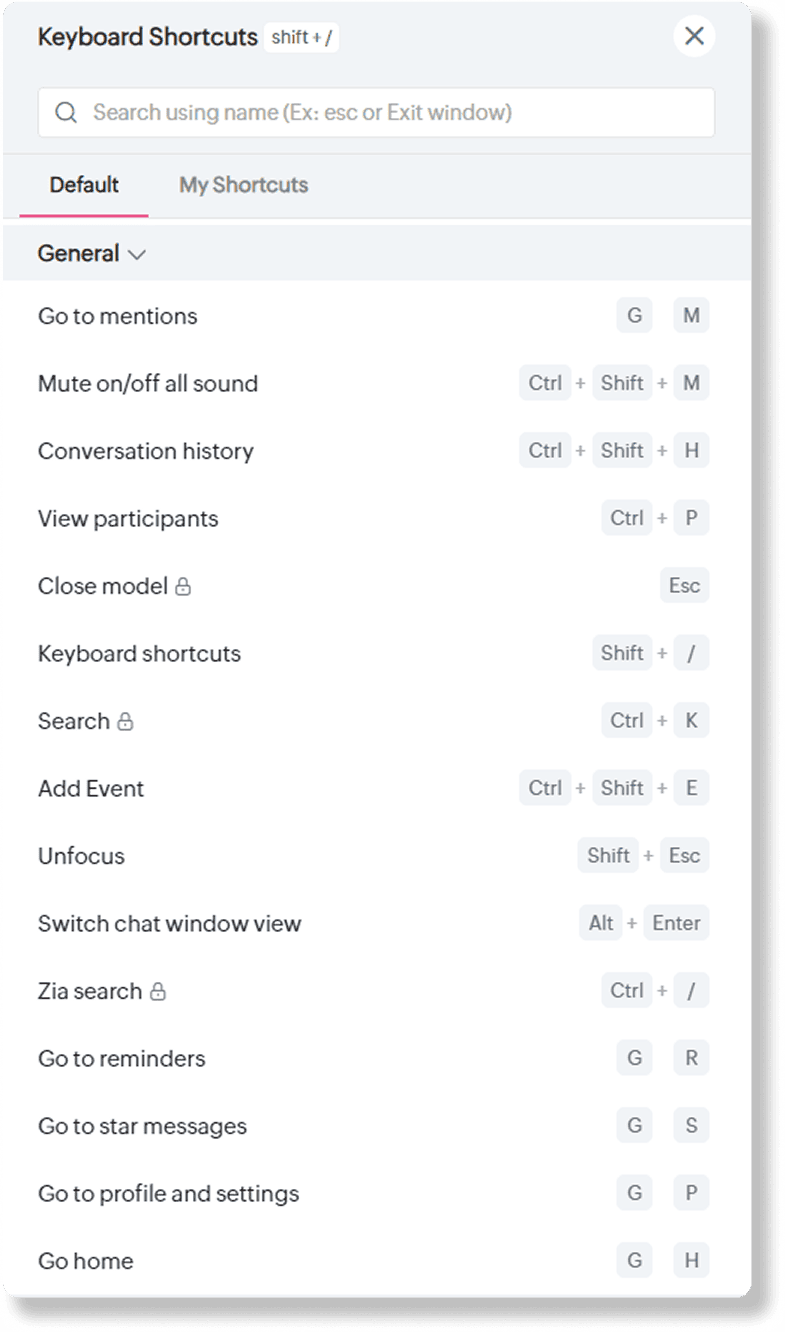
Go further with Zoho Cliq
If you're aiming to supercharge your communication workflows, Zoho Cliq steps up with customizable keyboard shortcuts designed for maximum efficiency. In addition to the many built-in shortcuts already available, Cliq allows you to tailor shortcuts to match your specific needs.
Currently, Zoho Cliq supports custom shortcuts for two key actions that can save you time instantly:
Opening a conversation
Opening a widget
Say you regularly chat with your team lead—manually searching for that chat every time can be a drag. Instead, you could create a custom shortcut like M + A, making it possible to jump into that conversation in seconds.
If you haven’t explored this functionality yet, now’s a great time to dive in. Cut down on clicks, reduce interruptions, and discover a faster, more efficient way to work with Zoho Cliq.
