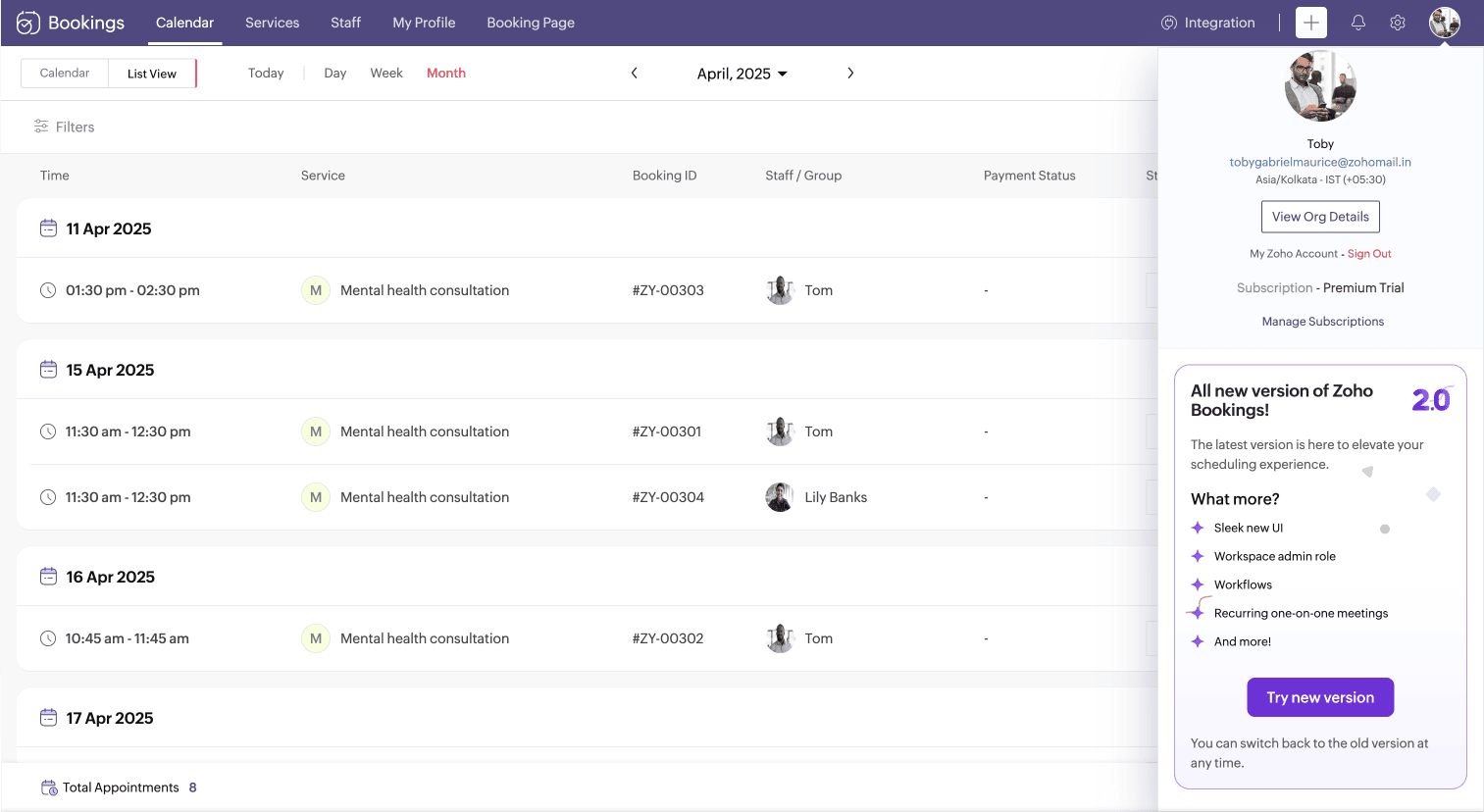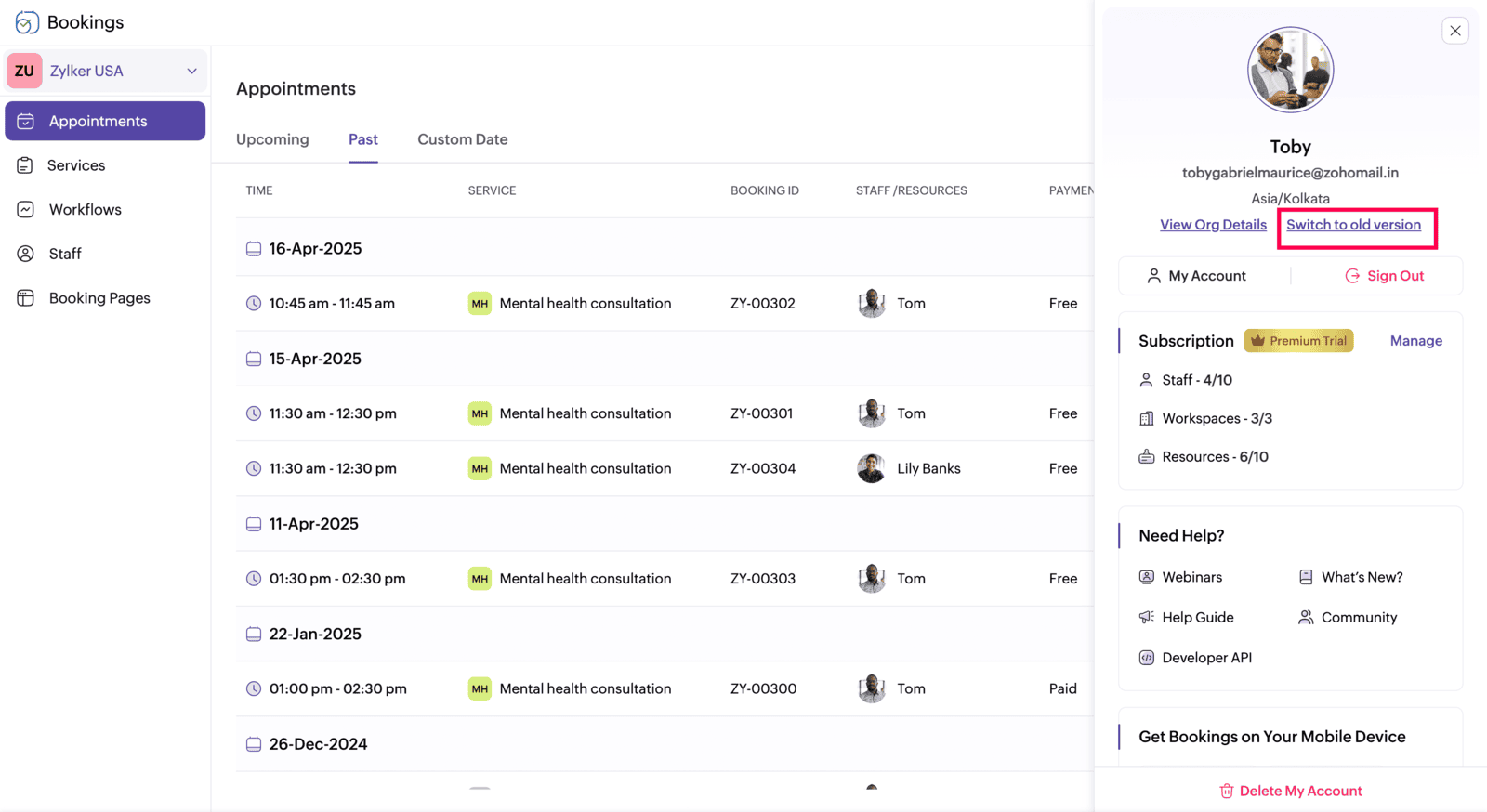The latest version of Zoho Bookings comes with a polished, contemporary interface and a range of new features designed to elevate your scheduling process.
What’s new in Zoho Bookings 2.0
Manage Teams Better with Workspace-Focused Modules

Gain better visibility and control over appointments by organizing your teams or departments into workspaces. Each workspace offers a unified dashboard showing all related bookings. You can also assign specific admins to each workspace—these individuals can manage only their assigned workspaces, ensuring data security and role clarity.

Use Case: A business manages HR, Finance, and Marketing departments as individual workspaces.
Feature | Before | Now |
Viewing Appointments | Had to filter the dashboard manually to see HR appointments. | Quickly access HR-related bookings via the HR workspace dashboard. |
Admin Roles | The marketing lead had control over all services across workspaces. | Now, the marketing lead is an admin only for the Marketing workspace and cannot access others. |
Smarter Onboarding with AI-Driven Setup
Zoho Bookings now uses AI to streamline your setup. Based on your business profile, it automatically suggests relevant event titles and custom labels—saving you time and ensuring you're ready to book meetings immediately.
Feature | Before | Now |
AI-Enhanced Setup | Manually created events and tweaked settings after sign-up. | AI recommends event names and labels tailored to your business—just review and confirm. |
Build More Dynamic Workflows
Level up your customer engagement with powerful automation tools. Send custom email and SMS reminders before appointments, and follow-ups after meetings. Use Deluge to design workflows that update statuses or feed data into your CRM—complete with time-based triggers.

Feature | Before | Now |
Notification Automation | Could automate only one post-meeting message. | Fully control both pre- and post-meeting alerts with delay-based triggers in one place. |
Seamless Integration with Zoho Bigin
For small business users, syncing data between Zoho Bookings and Zoho Bigin just got easier. Schedule, cancel, or reschedule appointments directly from either app. Contacts and attendee data are synced in real-time, with full workflow support.

Feature | Before | Now |
Bigin Sync | Data was isolated between apps unless Zoho Flow was configured. | Effortlessly book, sync, and manage appointments and contacts across both platforms. |
Upgraded Scheduling Features
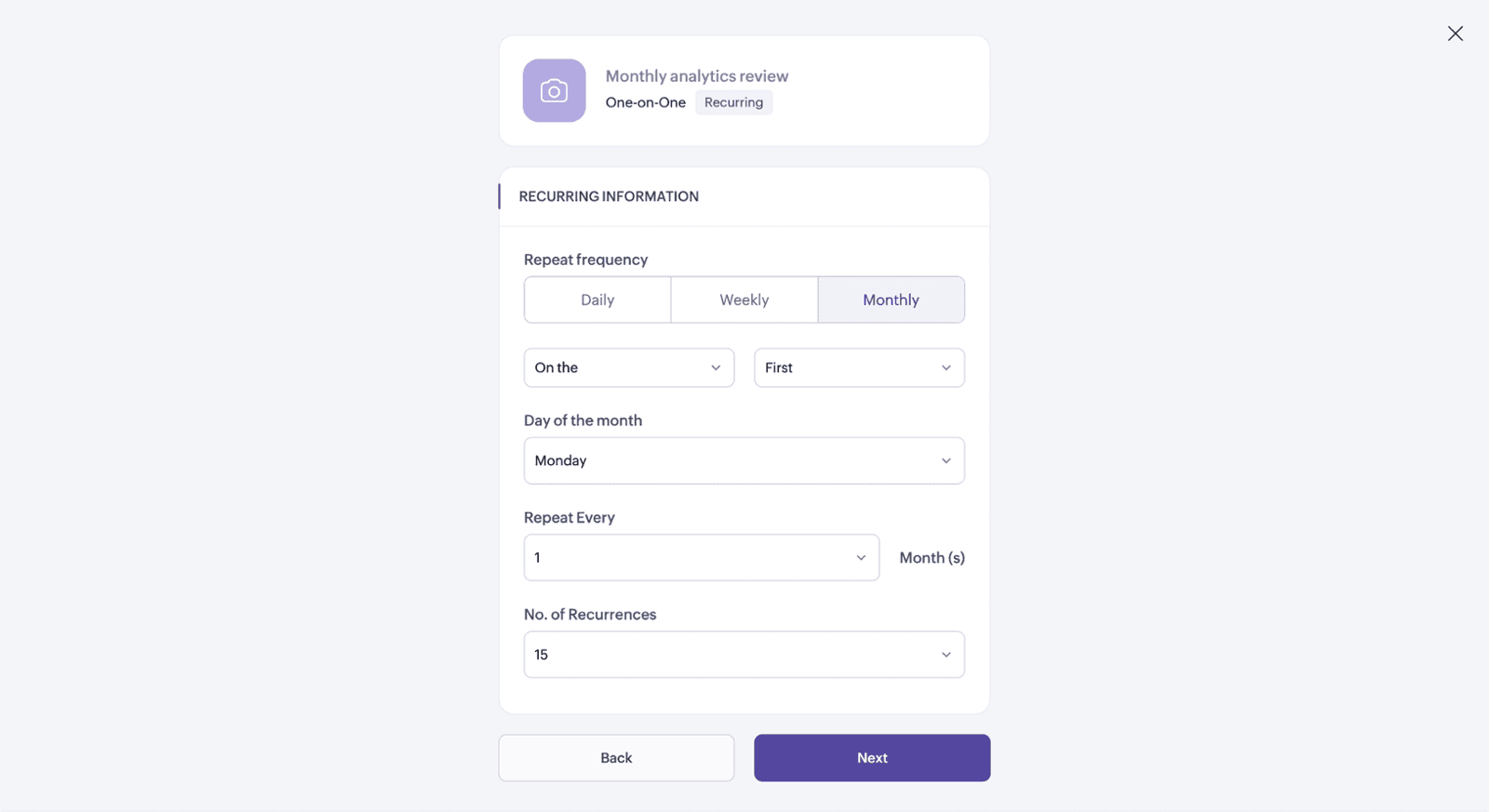
Feature | Before | Now |
Repeat Appointments | Had to set up each recurring meeting manually. | Schedule a series once, and let Zoho Bookings handle the rest—clients get reminders automatically. |
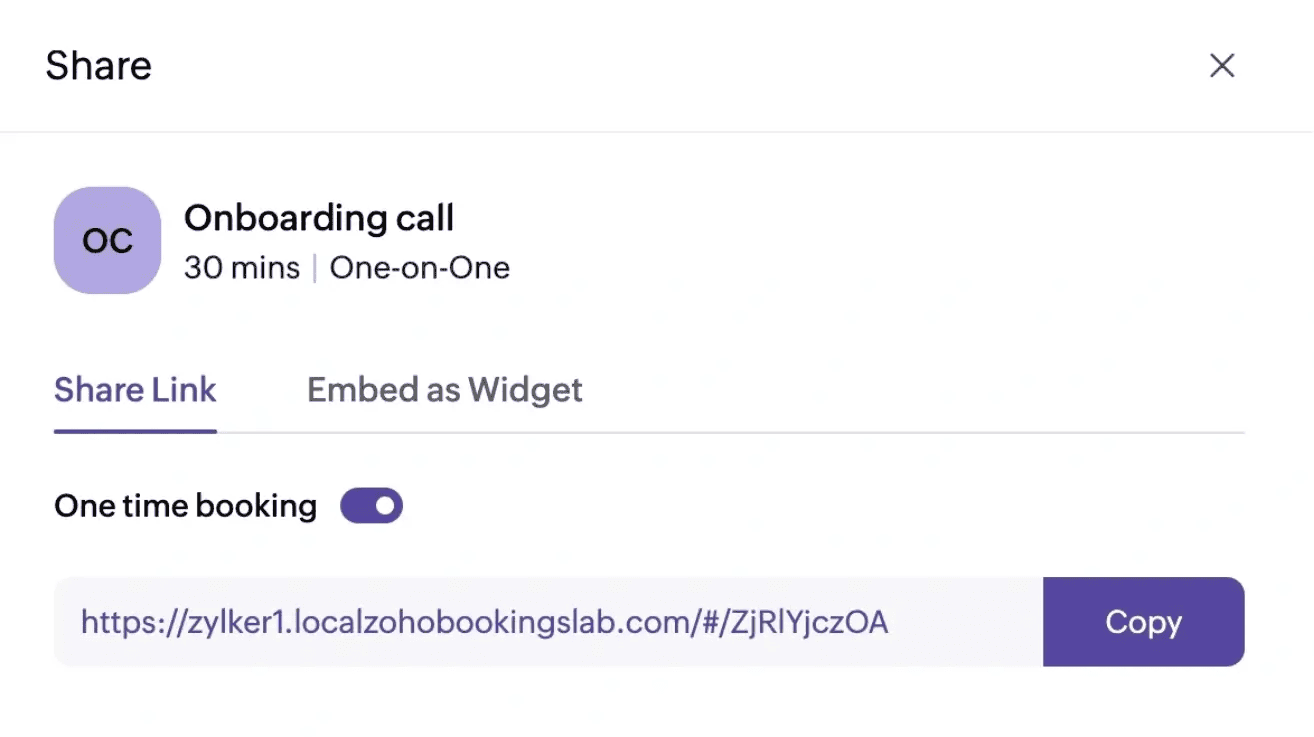
Feature | Before | Now |
Ad-Hoc Booking | Needed to create a new service each time for unique meetings. | Share a one-time booking link—no need to set up new services. |

Feature | Before | Now |
Appointment View | Used filters and staff search to find your own meetings. | Simply open My Space to see and manage your full schedule. |