Live chat is a game-changer for businesses looking to engage visitors in real-time. The live chat market was worth $2.2 billion in 2024 and is projected to grow to $7.14 billion by 2035. Here’s a quick guide to adding live chat to your website:
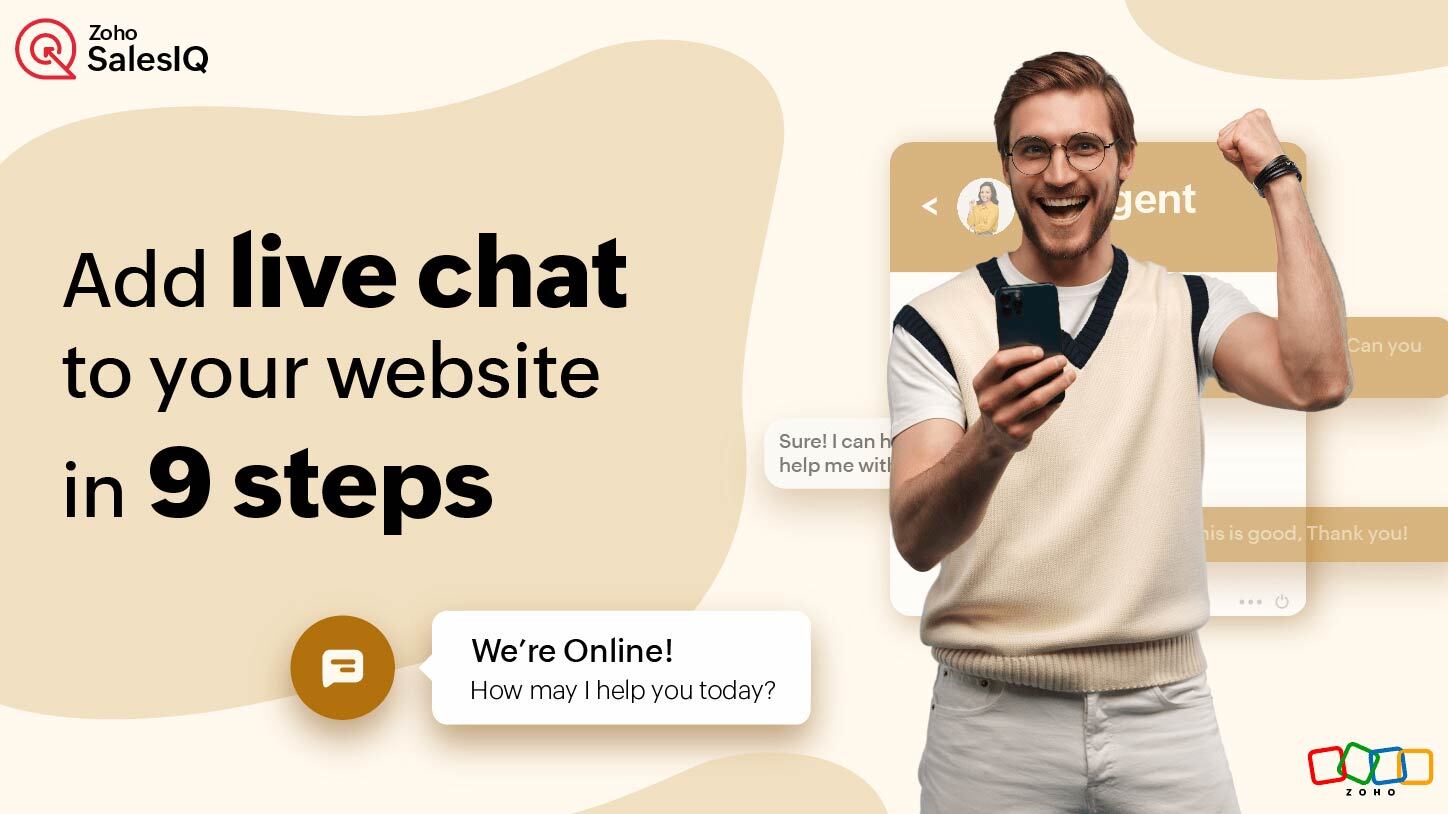
Key Benefits of Live Chat:
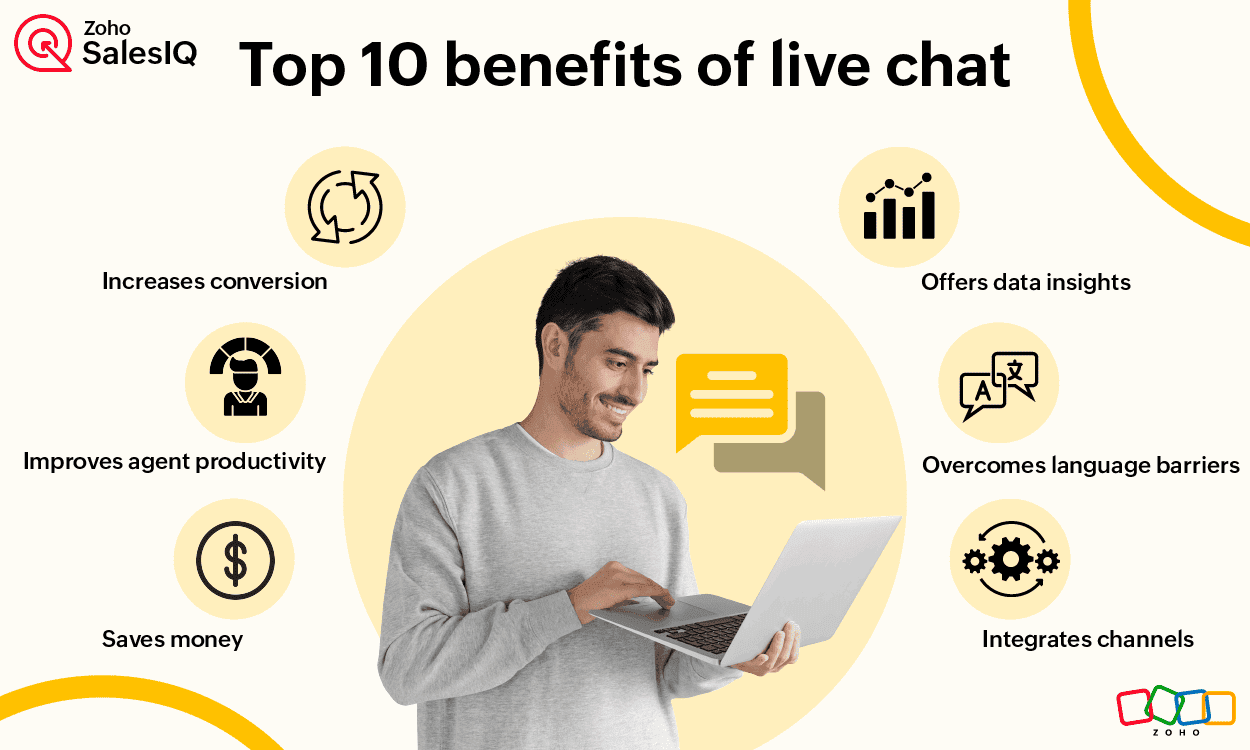
Increase Conversions: Engage visitors instantly and turn them into customers.
Pre-engage Customers: Set triggers to engage visitors based on behavior.
Qualify Leads Fast: Assess needs quickly to focus on high-quality leads.
Real-time Support: Provide immediate assistance to boost customer satisfaction.
Encourage Engagement: Keep visitors on your site longer, increasing sales.
Gain Insights: Analyze conversations to improve sales strategies.
9 Easy Steps to Add Live Chat:
Sign Up for Software: Choose a platform like Zoho SalesIQ.
Generate the Code: Find the code under Settings > Installation.
Add the Code: Paste the code into your website’s HTML.
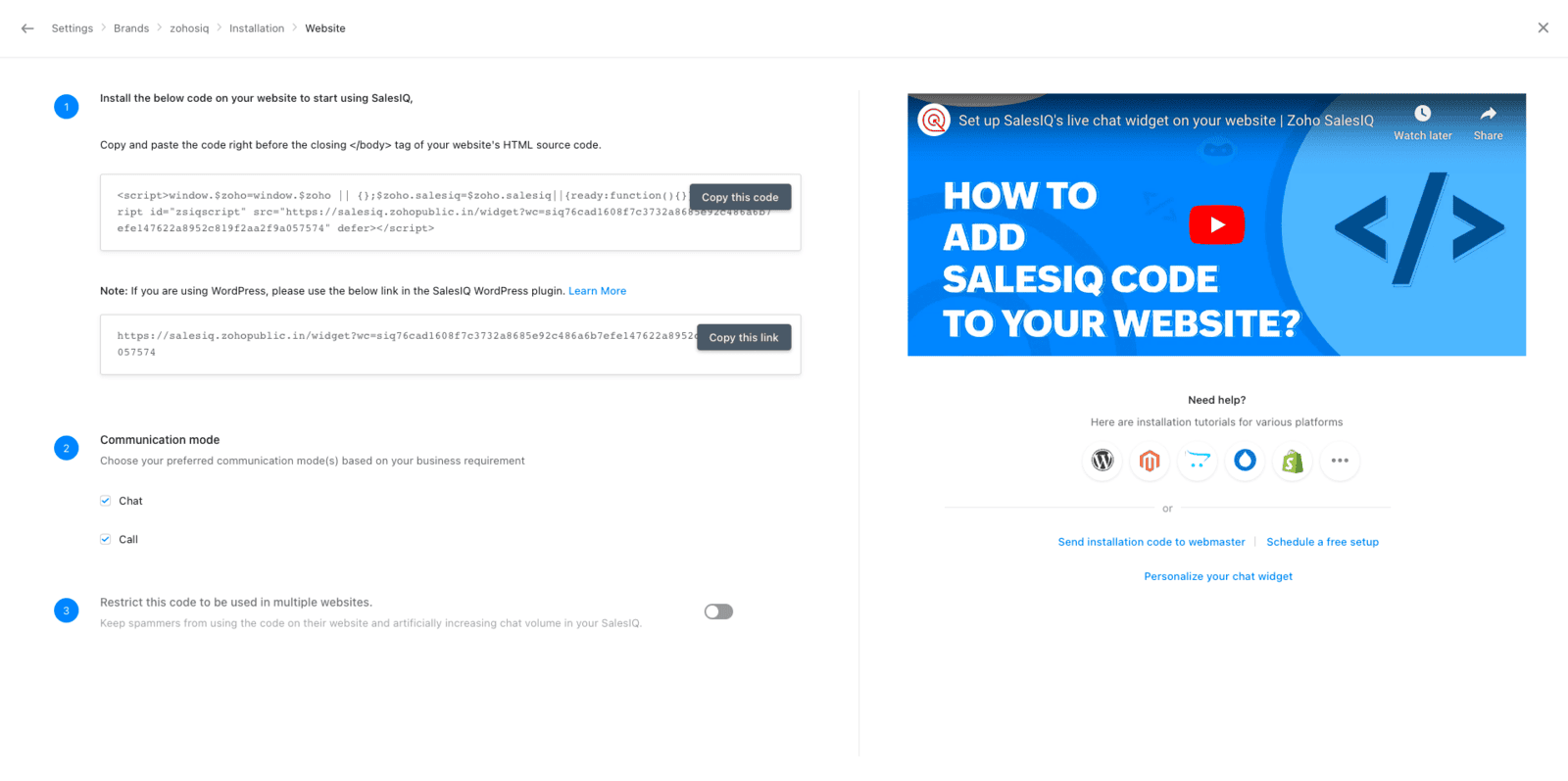
Customize Your Widget: Tailor the widget’s colors, messages, and images to fit your brand.'
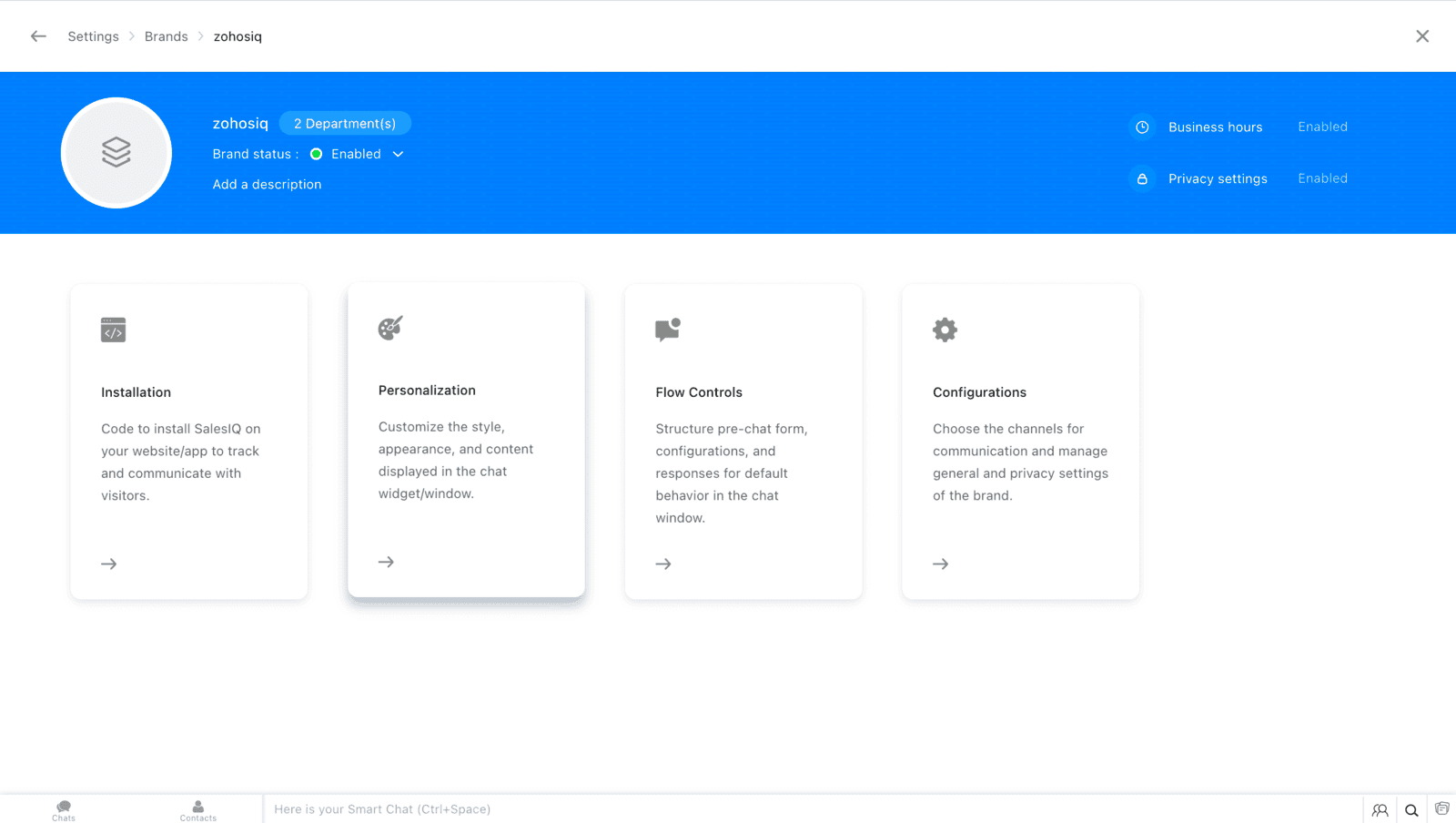
Go Live: Test the chat to ensure it’s working across devices.
Automate with Chatbots: Set up chatbots to answer common questions and guide users.
Create a Knowledge Base: Offer FAQs and articles to streamline support.
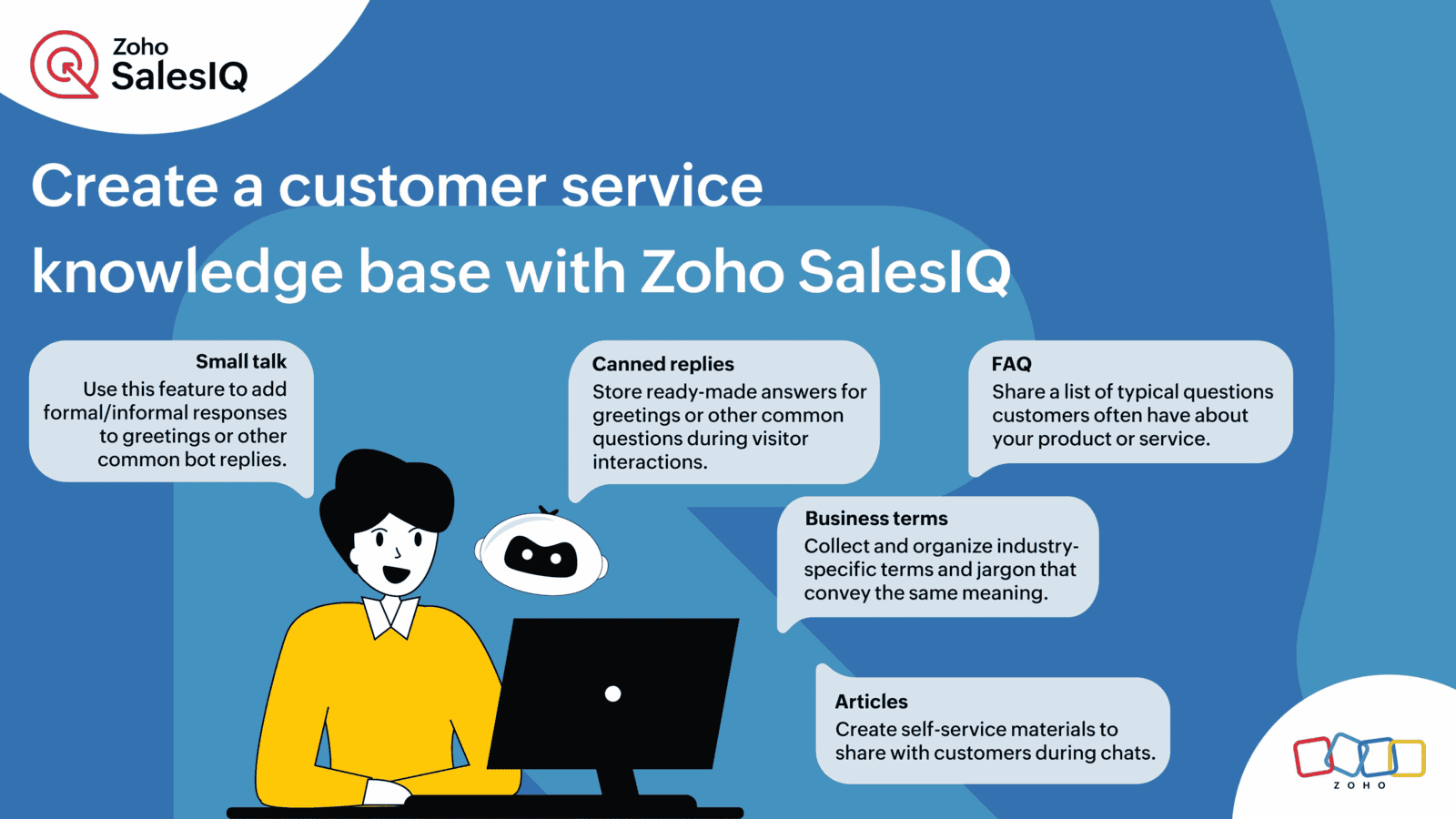
Install Mobile & Desktop Apps: Manage chats on the go with Zoho’s apps.
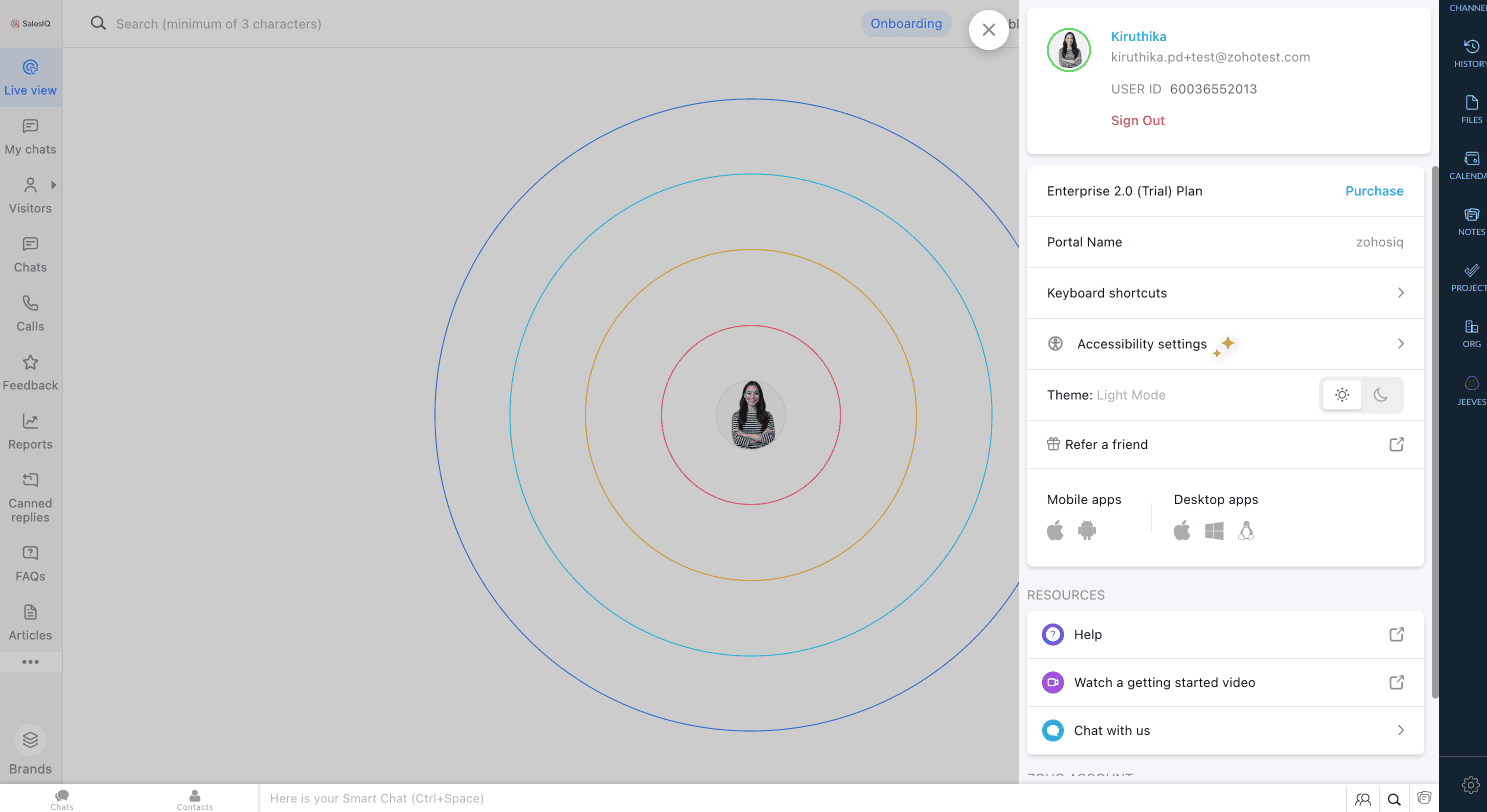
Track Metrics: Monitor performance and optimize based on reports.
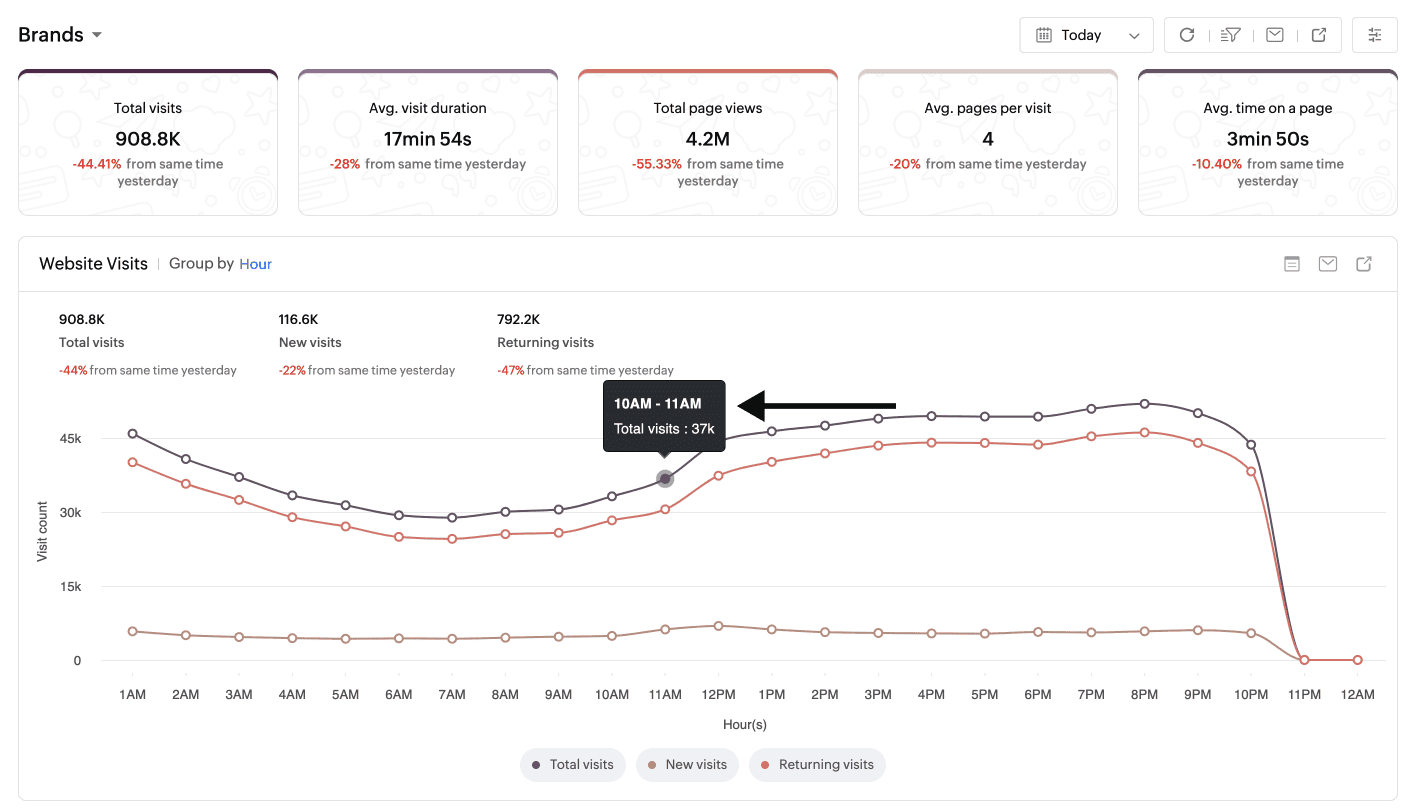
Why Zoho SalesIQ?
Zoho SalesIQ offers AI-powered chatbots, advanced analytics, and integration with ChatGPT. It’s an all-in-one solution to engage customers and boost business growth.
For more details pfc-group.com.
