Forms has always been a leader in online form creation, and now, with the introduction of the Convert PDF to Form feature, digitizing documents has never been easier. Whether you're a business professional, educator, or healthcare provider, this tool streamlines the process of turning static files into dynamic, interactive forms.
Say Goodbye to Manual Form Creation
Manually recreating paper forms for digital use can be time-consuming and prone to errors. Instead of spending hours formatting and designing from scratch, Zoho Forms allows you to simply upload your file—be it a PDF, JPG, JPEG, or PNG—and watch as it seamlessly transforms into an editable online form.
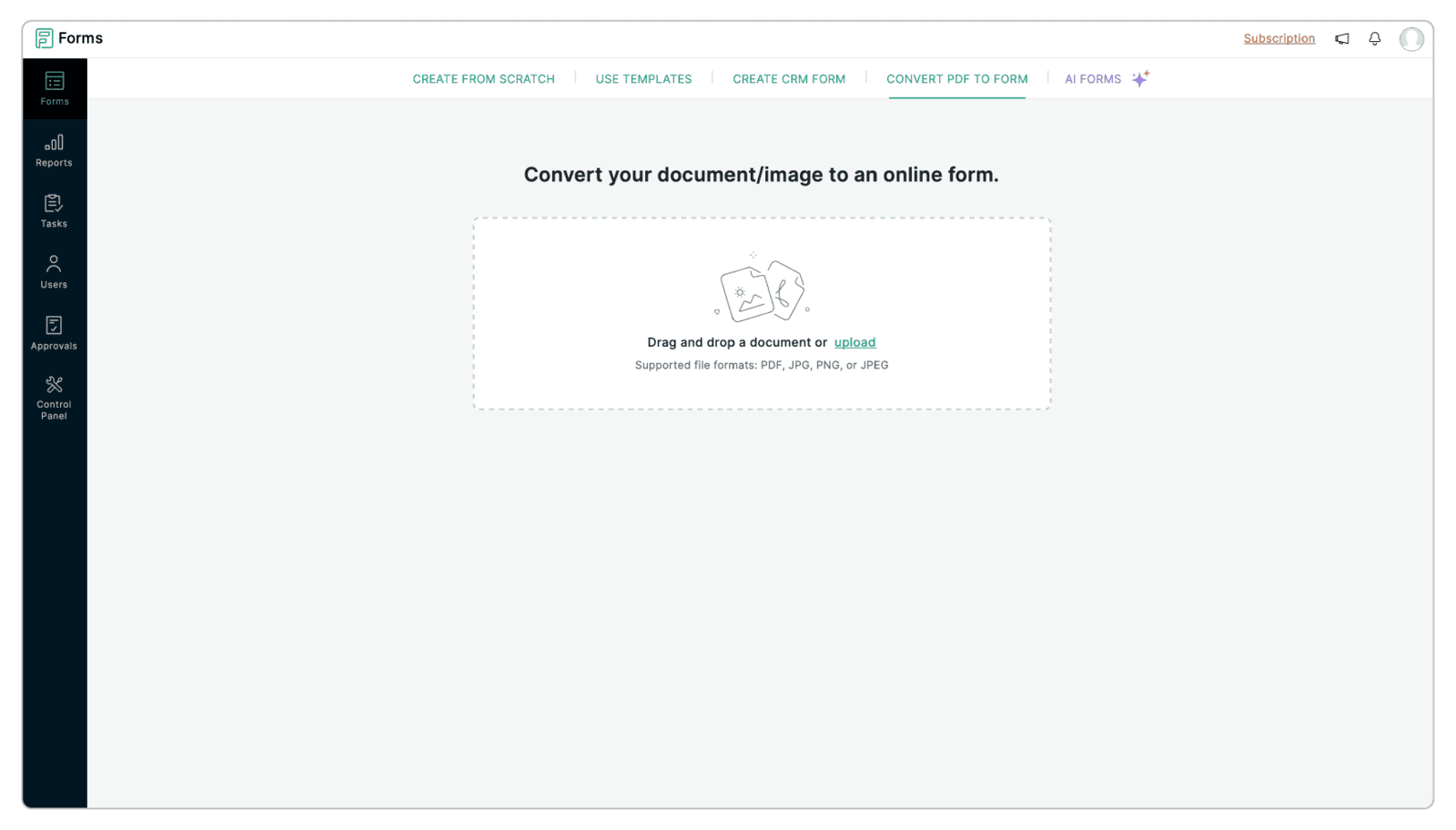
Why Choose This Feature for Online Forms?
Save Time and Effort
Eliminate the tedious task of recreating forms manually. With its intelligent automation, Zoho Forms detects and extracts form fields instantly, saving you valuable time.
For instance, if you have a PDF form that needs to be sent to a client in an interactive format, Zoho Forms will recognize key elements like text boxes, dropdowns, and checkboxes, allowing you to fine-tune the layout rather than starting from scratch.
Customizable to Fit Your Needs
With Zoho Forms’ intuitive editor, you have full control over your form’s structure. Modify fields, rearrange sections, or add smart features like conditional logic to create more interactive and efficient forms.
For example, an event organizer can transform a static registration form into a fully functional digital form, integrating secure payment options for ticket purchases. This enhances the attendee experience while simplifying management for the organizer.
Branding & Professional Appearance
Make your forms stand out with visually appealing designs. Zoho Forms lets you apply custom themes, adjust fonts, and incorporate your brand logo, ensuring a polished, professional look.
Easy Sharing & Accessibility
Once your form is ready, distribute it effortlessly via email, social media, or embed it directly on your website. Since Zoho Forms ensures mobile responsiveness, users can access and complete forms seamlessly from any device.
Practical Applications of This Feature

Digitizing Handwritten Forms & Receipts
In industries like retail, healthcare, and event management, handwritten forms and receipts are common. With this feature, you can quickly convert a photo of a handwritten document into a fillable form.
For example, a small business owner can capture an image of a handwritten sales receipt and transform it into a digital format for better record-keeping. Similarly, an event organizer can digitize paper registration forms, making the sign-up process more efficient.
Enhancing Business Workflows
Retail chains can upload vendor agreements as PDFs and instantly convert them into editable online forms. This enables vendors to complete and sign agreements digitally, streamlining business operations.
Simplifying Educational Admissions
Schools and universities frequently handle admission applications in PDF format. Converting them into online forms allows students to submit applications digitally, reducing paperwork and administrative workload.
Optimizing Government Processes
Government agencies can digitize permit applications and other documents, making them more accessible to citizens. This minimizes the need for physical visits, improving overall service delivery.
The Future of Form Automation with AI
At Zoho Forms, innovation is at the core of our mission. The Convert PDF to Form feature is just one step toward smarter, AI-powered form automation.
As we move into 2025, expect even more advancements designed to enhance efficiency, save time, and simplify workflows. This feature is just the beginning of our commitment to redefining digital forms for businesses and individuals alike.
For more details visit us at pfc-group.com .
